Nuvola scripts are distributed as Flatpak packages which contain AppStream metadata to describe them and make them look sexy in software store applications, e.g. GNOME Software. The AppStream metadata are automatically generated by Nuvola SDK.
An important feature of the metadata is the screenshot of the application. Since maintenance the screenshots and keeping them up-to-date with Nuvola integration features would impose a significant burden on the script maintainers, they need to provide only a screenshot of the web view, which is then combined with base screenshots showing integration features to create final screenshots for AppStream metadata.
This page describes guidelines for the web view snapshots.
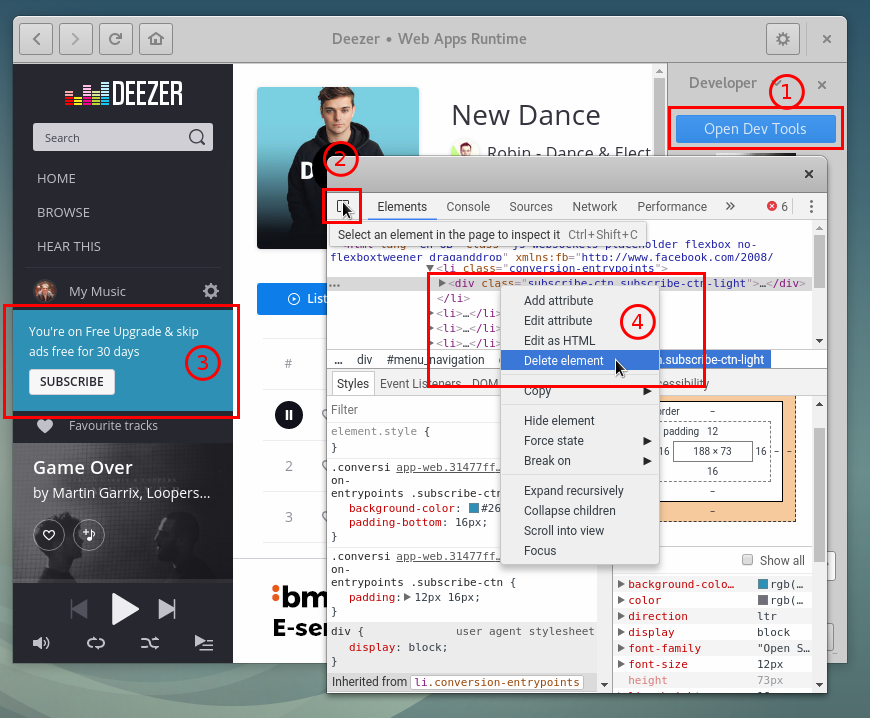
src/webview.png../configure; make all and look at the resulting screenshots in the screenshots directory.