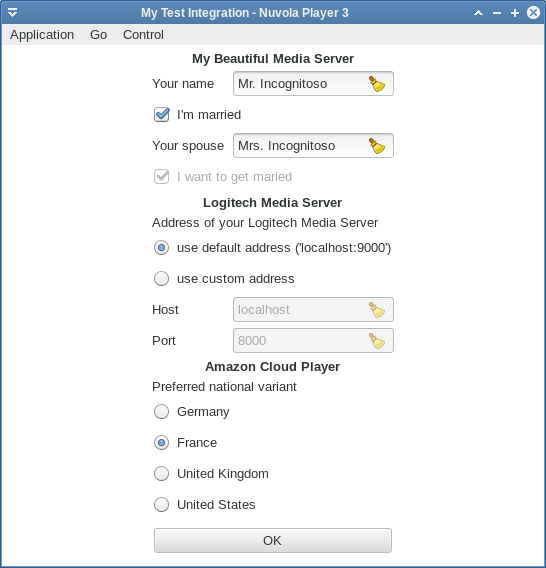Nuvola Player 3 allows service integrations to store both a persistent configuration and a temporary session information.
Application can use Nuvola.ConfigStorage API to store the persistent configuration. An initialized Nuvola.ConfigStorage object is available as Nuvola.config. Here follows usual work-flow.
Define "constants" with names of configuration key.
... (function (Nuvola) { var ADDRESS = 'app.address' var HOST = 'app.host' var PORT = 'app.port' ...
Set default values in WebApp._onInitAppRunner signal handler. This code is run only once at start-up.
... var WebApp = Nuvola.$WebApp(); WebApp._onInitAppRunner = function (emitter) { Nuvola.WebApp._onInitAppRunner.call(this, emitter) Nuvola.config.setDefault(ADDRESS, 'default') Nuvola.config.setDefault(HOST, '') Nuvola.config.setDefault(PORT, '') } ...
Global window object not available
The Nuvola.Core::InitAppRunner signal is executed in a pure JavaScript environment without Window object. Use Nuvola.log() to print logging and debugging messages to terminal instead of console.log().
Get/set values anywhere in your integration script with Nuvola.config.get or Nuvola.config.set.
... WebApp._onInitWebWorker = function (emitter) { Nuvola.WebApp._onInitWebWorker.call(this, emitter) /* Start of example */ console.log(Nuvola.format('Current value {1} = "{2}"', HOST, Nuvola.config.get(HOST))) console.log(Nuvola.format('Current value {1} = "{2}"', PORT, Nuvola.config.get(PORT))) if (!Nuvola.config.hasKey(HOST)) { Nuvola.config.set(HOST, 'localhost') Nuvola.config.set(PORT, '8000') console.log(Nuvola.format('New value {1} = "{2}"', HOST, Nuvola.config.get(HOST))) console.log(Nuvola.format('New value {1} = "{2}"', PORT, Nuvola.config.get(PORT))) } /* End of example */ var state = document.readyState; if (state === 'interactive' || state === 'complete') { this._onPageReady(); } else { document.addEventListener('DOMContentLoaded', this._onPageReady.bind(this)) } }
If you open JavaScript console in WebKit Web Inspector, you see following output:
# The first run Current value app.host = '' (integrate.js, line 76) Current value app.port = '' (integrate.js, line 77) New value app.host = 'localhost' (integrate.js, line 82) New value app.port = '8000' (integrate.js, line 83) # The second and other runs Current value app.host = 'localhost' (integrate.js, line 76) Current value app.port = '8000' (integrate.js, line 77)
Always use Nuvola.config.setDefault()
It's a programmer's error to manipulate with configuration keys without default values. The behavior of Nuvola.config.get() is undefined in that case, i.e. it can do and return anything, throw error or launch a nuclear weapon.
Implementation detail
The configuration is stored in a JSON file
~/.config/nuvolaplayer3/apps_data/<app_id>/config.json.
Application can use Nuvola.SessionStorage API to store the temporary session information. An initialized Nuvola.SessionStorage object is available as Nuvola.session. Here follows usual work-flow.
Define constants with names of session keys.
... (function (Nuvola) { var ADDRESS = 'app.address' var HOST = 'app.host' var PORT = 'app.port' ...
Set default values in WebApp._onInitAppRunner signal handler. This code is run only once at start-up.
... var WebApp = Nuvola.$WebApp() WebApp._onInitAppRunner = function (emitter) { Nuvola.WebApp._onInitAppRunner.call(this, emitter) Nuvola.session.setDefault(ADDRESS, 'default') Nuvola.session.setDefault(HOST, '') Nuvola.session.setDefault(PORT, '') } ...
Global window object not available
The Nuvola.Core::InitAppRunner signal is executed in a pure JavaScript environment without Window object. Use Nuvola.log() to print logging and debugging messages to terminal instead of console.log().
Get/set values anywhere in your integration script with Nuvola.session.get or Nuvola.session.set.
... WebApp._onInitWebWorker = function (emitter) { Nuvola.WebApp._onInitWebWorker.call(this, emitter) /* Start of example */ console.log(Nuvola.format('Current value {1} = "{2}"', HOST, Nuvola.session.get(HOST))) console.log(Nuvola.format('Current value {1} = "{2}"', PORT, Nuvola.session.get(PORT))) if (!Nuvola.session.hasKey(HOST)) { Nuvola.session.set(HOST, 'localhost') Nuvola.session.set(PORT, '8000') console.log(Nuvola.format('New value {1} = "{2}"', HOST, Nuvola.session.get(HOST))) console.log(Nuvola.format('New value {1} = "{2}"', PORT, Nuvola.session.get(PORT))) } /* End of example */ var state = document.readyState; if (state === 'interactive' || state === 'complete') { this._onPageReady(); } else { document.addEventListener('DOMContentLoaded', this._onPageReady.bind(this)) } }
If you open JavaScript console in WebKit Web Inspector, you see following output:
# When a new instance loads Current value app.host = '' (integrate.js, line 76) Current value app.port = '' (integrate.js, line 77) New value app.host = 'localhost' (integrate.js, line 82) New value app.port = '8000' (integrate.js, line 83) # When the page is reloaded Current value app.host = 'localhost' (integrate.js, line 76) Current value app.port = '8000' (integrate.js, line 77)
Always use Nuvola.session.setDefault()
It's a programmer's error to manipulate with configuration keys without default values. The behavior of Nuvola.session.get() is undefined in that case, i.e. it can do and return anything, throw error or launch a nuclear weapon.
If you require input from user, take look at Initialization and preferences forms.