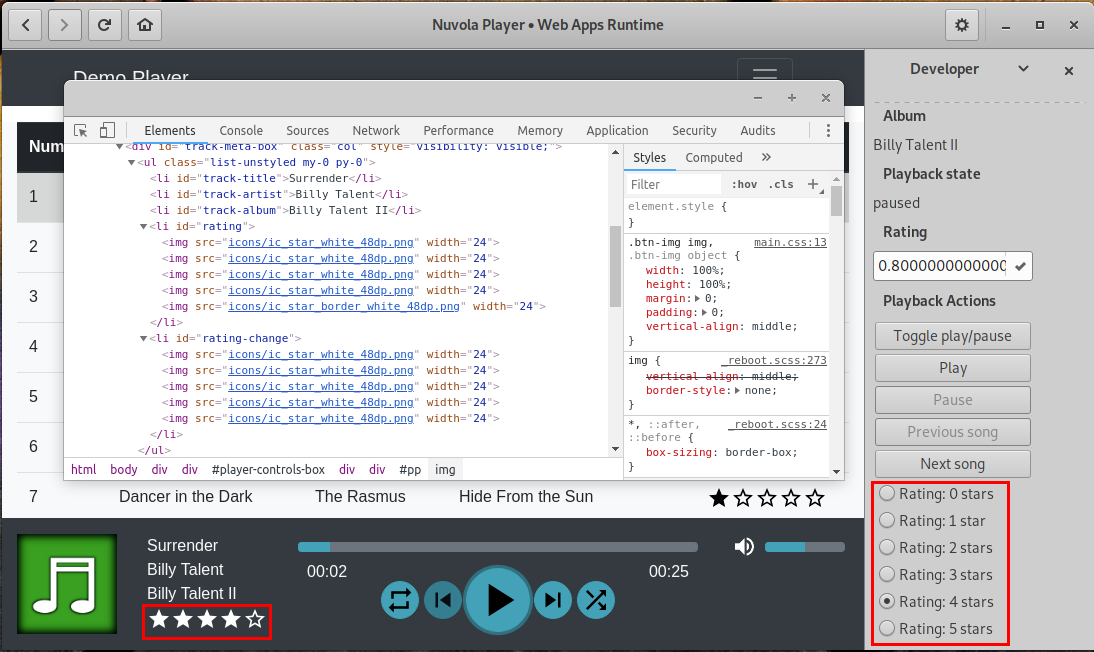Historically, Nuvola Apps Runtime (previously known as Nuvola Player) has a great support for media players and offers a high level API for Media Player Integration.
Before continuing, make sure you are familiar with following topics:
Media player scripts generally contain these metadata:
"categories": "AudioVideo;Audio;" - for the launcher to be shown among audio & video applications"requirements": "Feature[Flash]" - if your web app requires Flash plugin for media playback"requirements": "Codec[MP3]" - if your web app requires HTML5 Audio with MP3 codec for media playback"requirements": "Feature[MSE] Codec[MP3]" - if your web app requires HTML5 Media Source Extension (MSE)
with MP3 codec for media playbackSave the code bellow as a integrate.js file. It performs following actions:
Nuvola.MediaPlayer component.WebApp object._onPageReady callback when page is loaded.update() loop.1 2 3 4 5 6 7 8 9 10 11 12 13 14 15 16 17 18 19 20 21 22 23 24 25 26 27 28 29 30 31 32 33 34 35 36 37 38 39 40 41 42 43 44 45 46 47 48 49 | 'use strict' (function (Nuvola) { // Create media player component var player = Nuvola.$object(Nuvola.MediaPlayer) // Handy aliases var PlaybackState = Nuvola.PlaybackState var PlayerAction = Nuvola.PlayerAction // Create new WebApp prototype var WebApp = Nuvola.$WebApp() // Initialization routines WebApp._onInitWebWorker = function (emitter) { Nuvola.WebApp._onInitWebWorker.call(this, emitter) var state = document.readyState if (state === 'interactive' || state === 'complete') { this._onPageReady() } else { document.addEventListener('DOMContentLoaded', this._onPageReady.bind(this)) } } // Page is ready for magic WebApp._onPageReady = function () { // Connect handler for signal ActionActivated Nuvola.actions.connect('ActionActivated', this) // Start update routine this.update() } // Extract data from the web page WebApp.update = function () { // ... // Schedule the next update setTimeout(this.update.bind(this), 500) } // Handler of playback actions WebApp._onActionActivated = function (emitter, name, param) { } WebApp.start() })(this) // function (Nuvola) |
It might be useful to create a mapping of interesting web page elements to reference them later easily.
This code snippet first creates mapping of the elements, then removes those with the disabled attribute,
and finally splits the combined play/pause button.
WebApp.update = function () { var elms = this._getElements() ... } ... WebApp._getElements = function () { // Interesting elements var elms = { play: document.getElementById('pp'), pause: null, next: document.getElementById('next'), prev: document.getElementById('prev'), repeat: document.getElementById('repeat'), shuffle: document.getElementById('shuffle'), progressbar: document.getElementById('progressbar'), volumebar: document.getElementById('volume-bar'), repeat: document.getElementById('repeat'), shuffle: document.getElementById('shuffle') } // Ignore disabled buttons for (var key in elms) { if (elms[key] && elms[key].disabled) { elms[key] = null } } // Distinguish between play and pause action if (elms.play && elms.play.firstChild && elms.play.firstChild.src.includes('pause')) { elms.pause = elms.play elms.play = null } return elms }
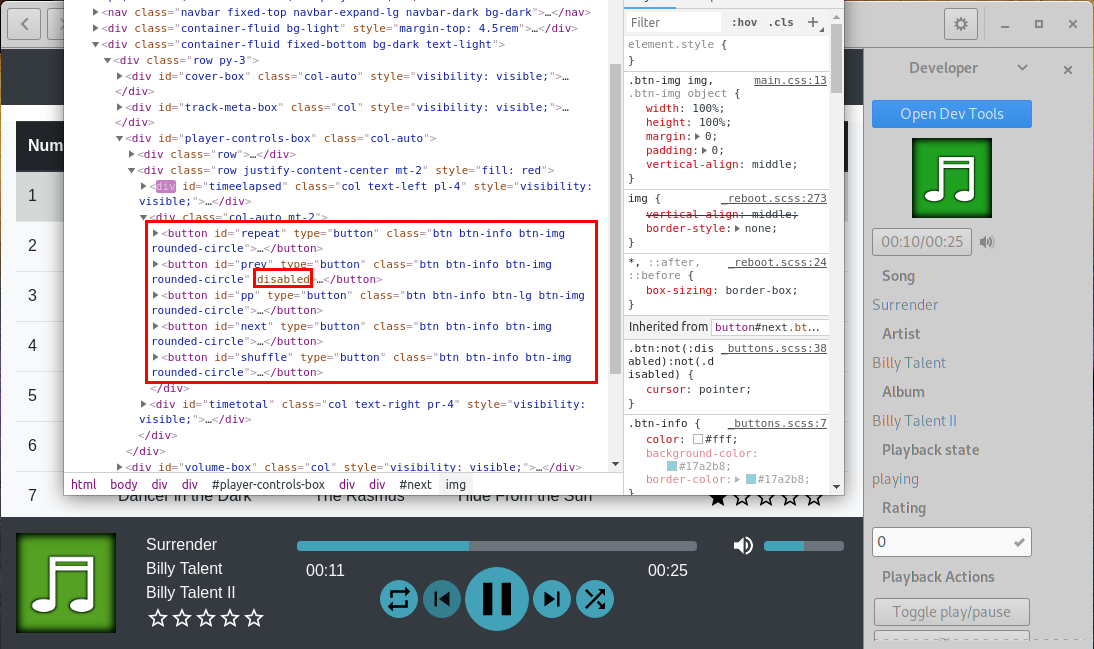
Looking at the web page, can use the state of the combined play/pause button to figure out playback state. Playback states are defined in an enumeration Nuvola.PlaybackState and set by method player.setPlaybackState().
... var PlaybackState = Nuvola.PlaybackState ... WebApp.update = function () { ... var state if (elms.pause) { state = PlaybackState.PLAYING } else if (elms.play) { state = PlaybackState.PAUSED } else { state = PlaybackState.UNKNOWN } player.setPlaybackState(state) ... }
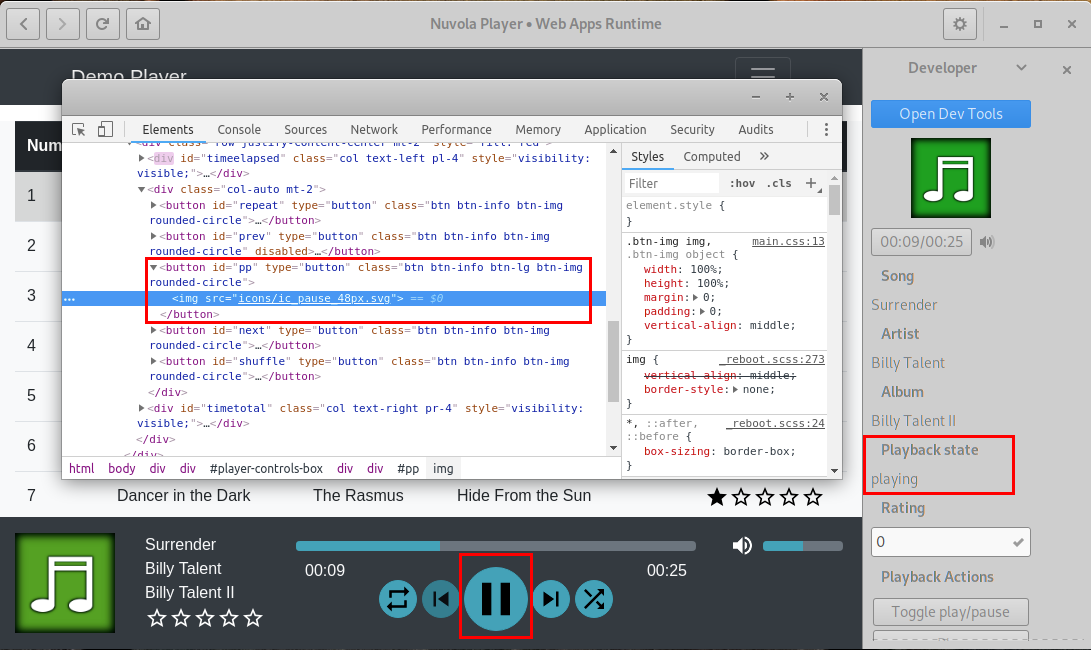
In the demo player, track details are mostly available as a plain text content of the respective elements. We can use
Nuvola.queryText() utility function to do that. The album art is a bit more complicated
as it is available as the src attribute and the address is not absolute. We can use
Nuvola.queryAttribute() to obtain the content of the src attribute and a custom
callback to convert the relative URL to the absolute one. Finally, we pass
track details to method player.setTrack().
WebApp.update = function () { ... var track = { title: Nuvola.queryText('#track-title'), artist: Nuvola.queryText('#track-artist'), album: Nuvola.queryText('#track-album'), artLocation: Nuvola.queryAttribute('#track-cover', 'src', (src) => ( src ? window.location.href.substring(0, window.location.href.lastIndexOf('/') + 1) + src : null )), } player.setTrack(track) ... }
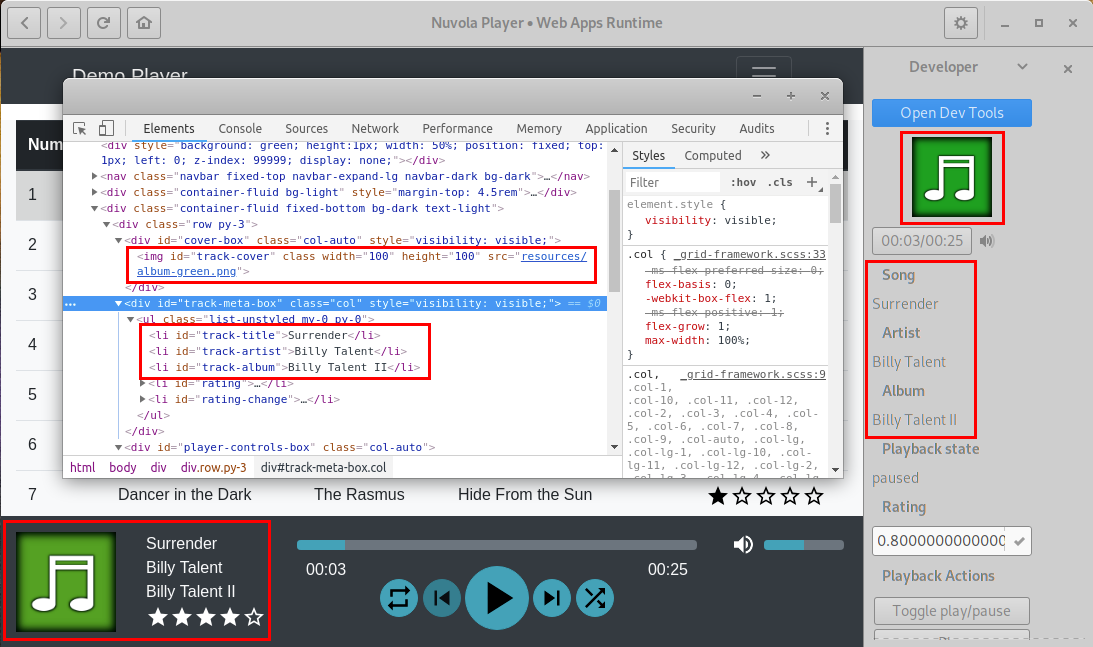
The second responsibility of a service integration is to manage media player actions:
The first part is done via calls player.setCanPause(),
player.setCanPlay(),
player.setCanGoPrev() and
player.setCanGoNext().
We can take advantage of the WebApp._getElements() utility functions defined earlier. It contains only buttons that
are available and not disabled.
WebApp.update = function () { ... var elms = this._getElements() ... player.setCanGoPrev(!!elms.prev) player.setCanGoNext(!!elms.next) player.setCanPlay(!!elms.play) player.setCanPause(!!elms.pause) ... }
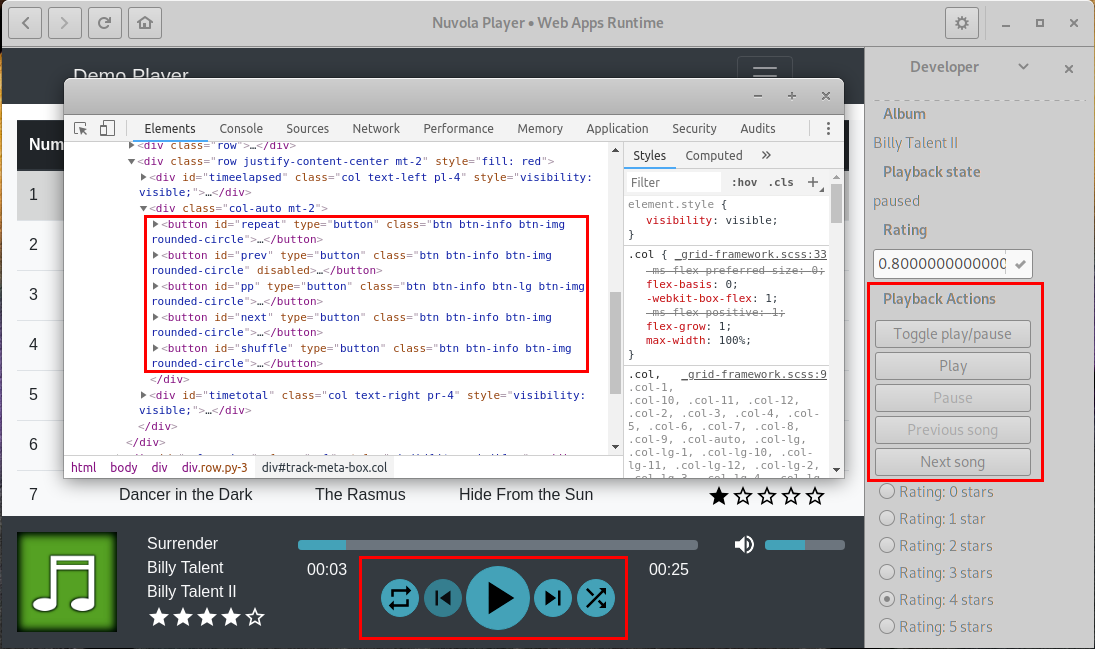
To handle playback actions defined in an enumeration PlayerAction, it is necessary to connect to Actions::ActionActivated signal. You can use a convenient function Nuvola.clickOnElement() to simulate clicking.
var PlayerAction = Nuvola.PlayerAction ... WebApp._onPageReady = function () { // Connect handler for signal ActionActivated Nuvola.actions.connect('ActionActivated', this) // Start update routine this.update() } ... WebApp._onActionActivated = function (emitter, name, param) { var elms = this._getElements() switch (name) { case PlayerAction.TOGGLE_PLAY: if (elms.play) { Nuvola.clickOnElement(elms.play) } else { Nuvola.clickOnElement(elms.pause) } break case PlayerAction.PLAY: Nuvola.clickOnElement(elms.play) break case PlayerAction.PAUSE: case PlayerAction.STOP: Nuvola.clickOnElement(elms.pause) break case PlayerAction.PREV_SONG: Nuvola.clickOnElement(elms.prev) break case PlayerAction.NEXT_SONG: Nuvola.clickOnElement(elms.next) break } }
Always test playback actions
You should click action buttons in the developer's sidebar to be sure they are working as expected.
Since Nuvola 4.5, it is also possible to integrate progress bar. In order to extract track length and position, use these API calls:
track.length property, which holds track
length either as a string 'mm:ss' or number of microseconds.track.length property.The necessary information is available as a plain text in the Demo player, so we can use Nuvola.queryText() utility function for that.
WebApp.update = function () { ... var track = {} ... track.length = Nuvola.queryText('#timetotal') player.setTrack(track) ... player.setTrackPosition(Nuvola.queryText('#timeelapsed')) ... }
If you wish to let user change track position, use this API:
Nuvola.clickOnElement(progressBar, param/Nuvola.parseTimeUsec(trackLength), 0.5).WebApp.update = function () { ... player.setCanSeek(state !== PlaybackState.UNKNOWN && elms.progressbar) ... } ... WebApp._onActionActivated = function (emitter, name, param) { var elms = this._getElements() switch (name) { ... case PlayerAction.SEEK: var total = Nuvola.parseTimeUsec(Nuvola.queryText('#timetotal')) if (param > 0 && param <= total) { Nuvola.clickOnElement(elms.progressbar, param / total, 0.5) } break ... } } ...
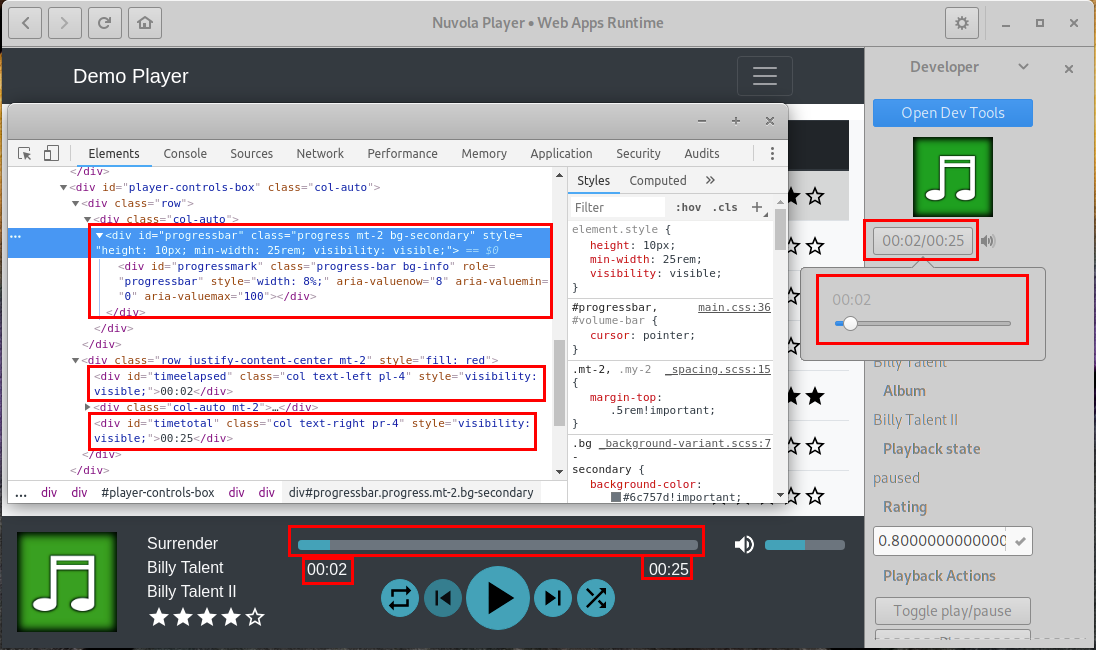
Since Nuvola 4.5, it is also possible to integrate volume management. In order to extract volume, use MediaPlayer.updateVolume with the parameter in range 0.0-1.0 (i.e. 0-100%).
The volume is stored as an aria-valuenow attribute in the demo app, so we can use
Nuvola.queryAttribute() for that.
WebApp.update = function () { ... player.updateVolume(Nuvola.queryAttribute('#volume-mark', 'aria-valuenow', (volume) => volume / 100)) ... }
If you wish to let user change volume, use this API:
Nuvola.clickOnElement(volumeBar, param, 0.5).WebApp.update = function () { ... player.setCanChangeVolume(!!elms.volumebar) ... } ... WebApp._onActionActivated = function (emitter, name, param) { var elms = this._getElements() switch (name) { ... case PlayerAction.CHANGE_VOLUME: Nuvola.clickOnElement(elms.volumebar, param, 0.5) break ... } } ...
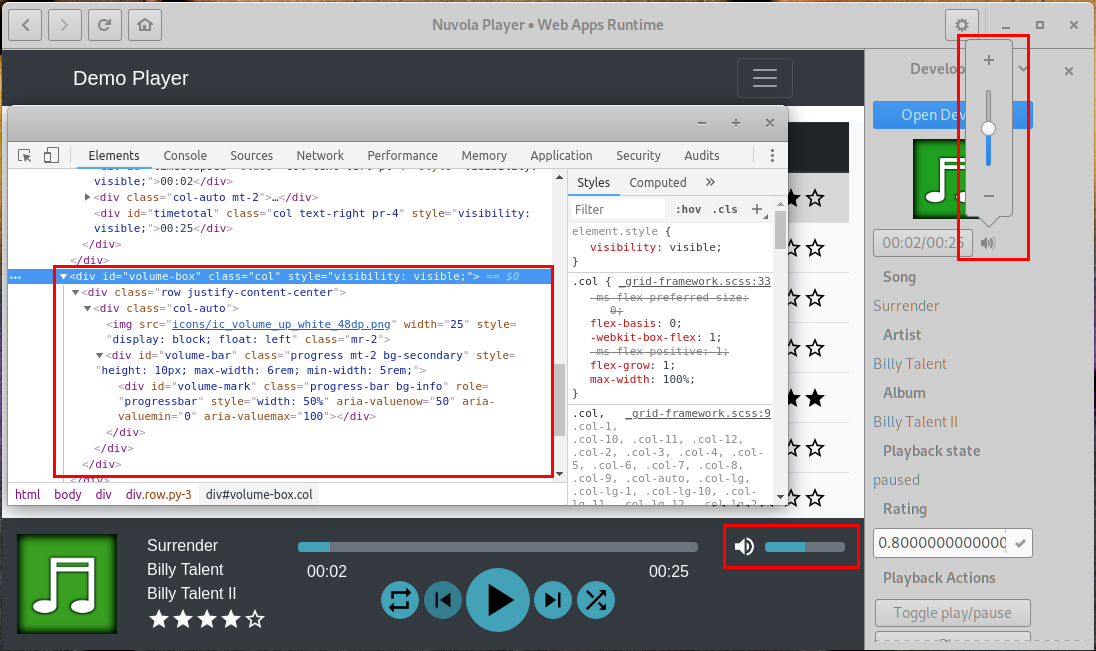
Since Nuvola 4.12.92, it is possible to integrate the repeat status.
WebApp._getRepeat = function () { var elm = this._getElements().repeat if (!elm) { return null } if (elm.firstChild.src.endsWith('ic_repeat_one_48px.svg')) { return Nuvola.PlayerRepeat.TRACK } return elm.classList.contains('btn-info') ? Nuvola.PlayerRepeat.PLAYLIST : Nuvola.PlayerRepeat.NONE } WebApp._setRepeat = function (repeat) { while (this._getRepeat() !== repeat) { Nuvola.clickOnElement(this._getElements().repeat) } } WebApp.update = function () { ... var repeat = this._getRepeat() player.setCanRepeat(repeat !== null) player.setRepeatState(repeat) ... } WebApp._onActionActivated = function (emitter, name, param) { ... switch (name) { ... case PlayerAction.REPEAT: this._setRepeat(param) break } }
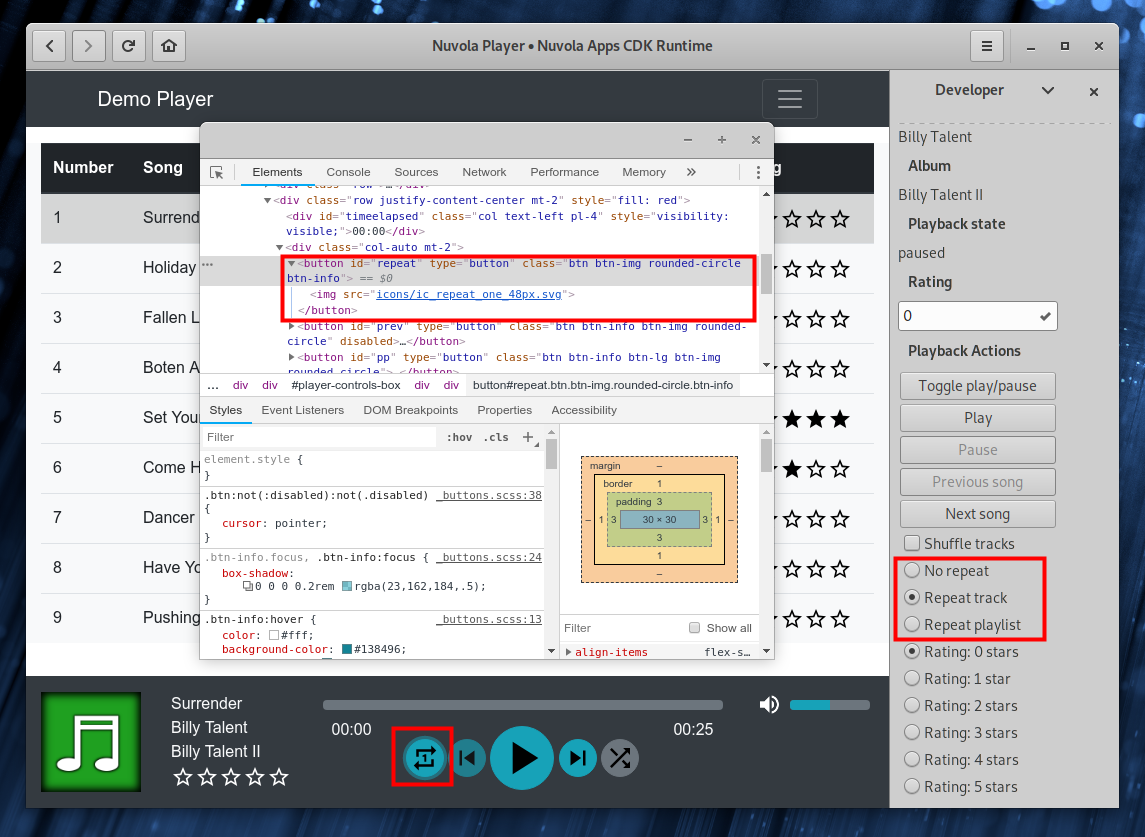
Since Nuvola 4.12.91, it is possible to integrate the shuffle status.
true (shuffle tracks) and false (do not shuffle).WebApp._getShuffle = function () { var elm = this._getElements().shuffle return elm ? elm.classList.contains('btn-info') : null } WebApp.update = function () { ... var shuffle = this._getShuffle() player.setCanShuffle(shuffle !== null) player.setShuffleState(shuffle) ... } WebApp._onActionActivated = function (emitter, name, param) { ... switch (name) { ... case PlayerAction.SHUFFLE: Nuvola.clickOnElement(elms.shuffle) break } }
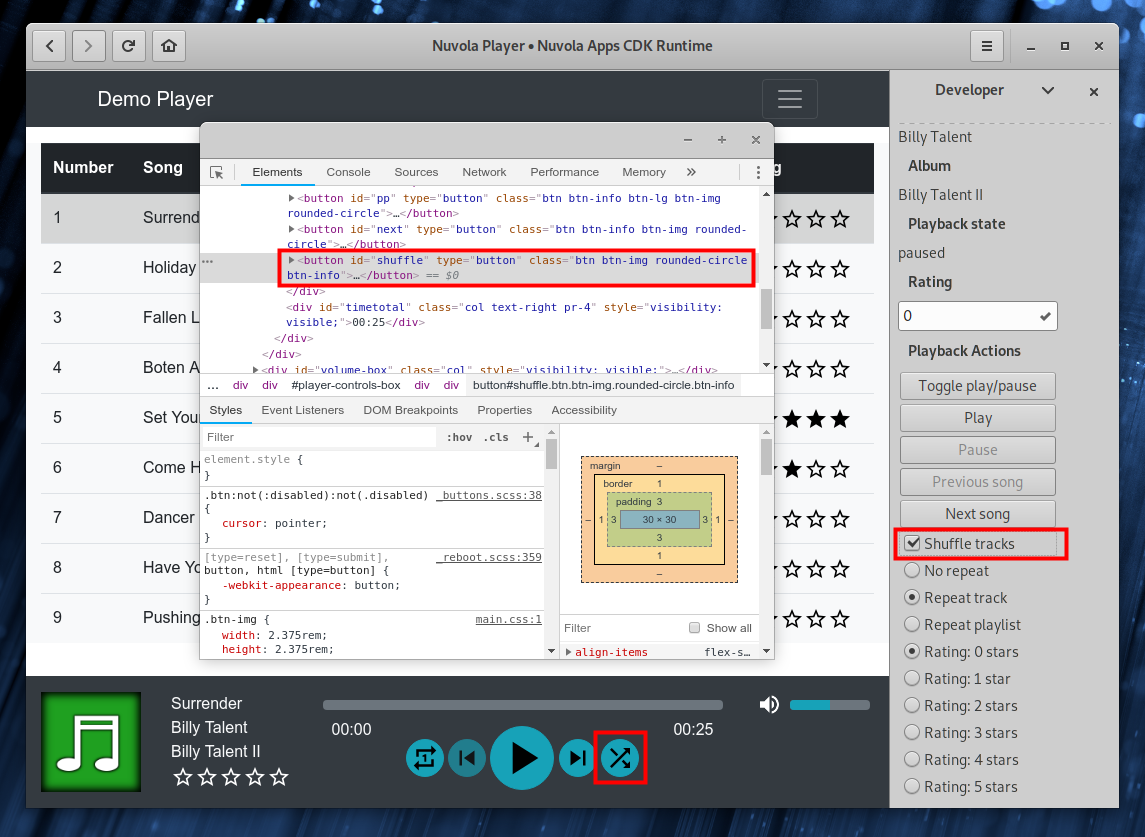
Since Nuvola 3.1, it is also possible to integrate track rating. One of consumers of this metadata is GNOME Shell Media Player extension, for example:
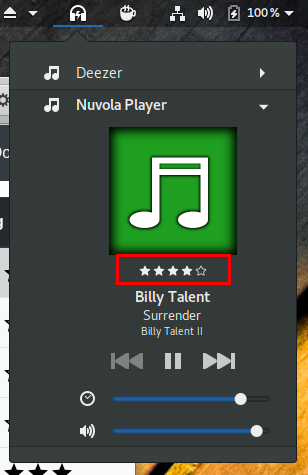
In order to provide users with the current rating state, use these API calls:
track.rating property, which holds
track rating as a number in range from 0.0 to 1.0 as in
the MPRIS/xesam specification.It's up to you to decide how to map the double value to the rating system of your web app. Here are some suggestions:
0.0-1.0 to percentage 0%-100%.stars = rating / 5.0.0.2 for thumb down and 1.0 for thumb up in the
track.rating property and interpret rating <= 0.41 (0-2 stars) as thumb down and rating >= 0.79 (4-5 stars)
as thumb up in the RatingSet signal handler.The demo app supports five-star rating:
... // Page is ready for magic WebApp._onPageReady = function () { // Connect handler for signal ActionActivated Nuvola.actions.connect('ActionActivated', this) player.connect('RatingSet', this) // Start update routine this.update() } // Extract data from the web page WebApp.update = function () { var track = { ... } ... // Parse rating var rating = document.getElementById('rating') var stars = 0 if (rating) { for (; stars < rating.childNodes.length; stars++) { if (rating.childNodes[stars].src.includes('star_border_white')) { break } } track.rating = stars / 5.0 } player.setTrack(track) ... var state = PlaybackState.UNKNOWN state = ... player.setCanRate(state !== PlaybackState.UNKNOWN) } ... // Handler for rating WebApp._onRatingSet = function (emitter, rating) { var stars if (rating < 0.1) { stars = 0 } else if (rating < 0.3) { stars = 1 } else if (rating < 0.5) { stars = 2 } else if (rating < 0.7) { stars = 3 } else if (rating < 0.9) { stars = 4 } else if (rating < 1.1) { stars = 5 } else { stars = 0 } this._setRating(stars) } WebApp._setRating = function (stars) { var elm = document.getElementById('rating-change') if (elm) { if (stars === 0) { // Click on the current star to erase it var rating = document.getElementById('rating') if (rating) { for (stars = 0; stars < rating.childNodes.length; stars++) { if (rating.childNodes[stars].src.includes('star_border_white')) { break } } } } if (stars > 0 && stars < 6) { Nuvola.clickOnElement(elm.childNodes[stars - 1]) } } } ...
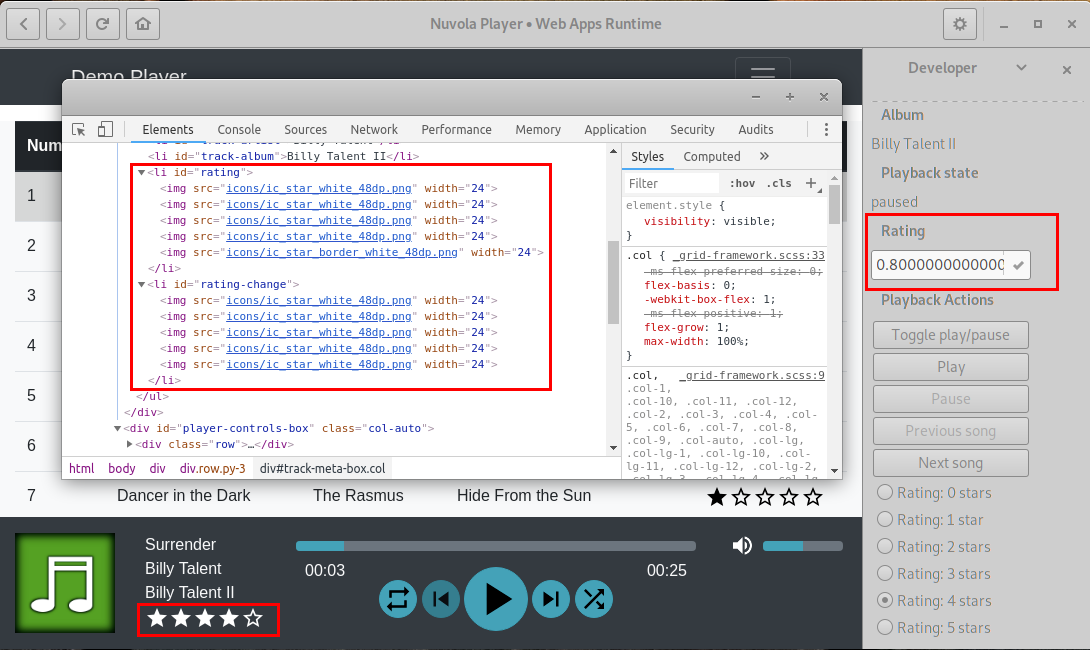
Service integrations can also create custom Actions like thumbs up/down, star rating or whatever might be useful. These actions are typically exported as menu items of a tray icon or a dock item, or can have a keyboard shortcut:
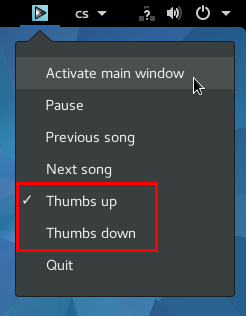
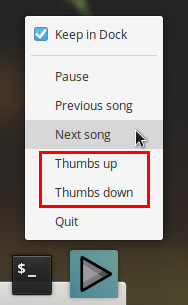
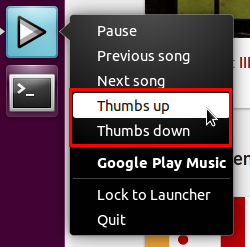
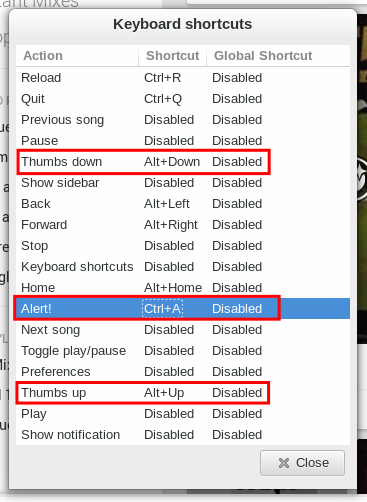
Let's enhance our current integration of track rating with custom actions for that:
... var player = Nuvola.$object(Nuvola.MediaPlayer) var _ = Nuvola.Translate.gettext ... // Define rating options - 5 states with state id 0-5 representing 0-5 stars var ratingOptions = [ // stateId, label, mnemo_label, icon, keybinding [0, _('Rating: 0 stars'), null, null, null, null], [1, _('Rating: 1 star'), null, null, null, null], [2, _('Rating: 2 stars'), null, null, null, null], [3, _('Rating: 3 stars'), null, null, null, null], [4, _('Rating: 4 stars'), null, null, null, null], [5, _('Rating: 5 stars'), null, null, null, null] ] // Add new radio action named `rating` with initial state `3` (3 stars) var ACTION_RATING = 'rating' Nuvola.actions.addRadioAction('playback', 'win', ACTION_RATING, 3, ratingOptions) WebApp._onPageReady = function () { // Add extra actions var actions = [] for (var i = 0; i <= 5; i++) { actions.push(ACTION_RATING + '::' + i) } player.addExtraActions(actions) ... } WebApp.update = function () { ... stars = ... state = ... ... Nuvola.actions.updateEnabledFlag(ACTION_RATING, state !== PlaybackState.UNKNOWN) Nuvola.actions.updateState(ACTION_RATING, stars) ... } WebApp._onActionActivated = function (emitter, name, param) { switch (name) { ... case ACTION_RATING: this._setRating(param) break ... } }